Not at this stage, only with Apple Apps as far as I am aware.
Damn I hate this cloud bullshit. 5 years ago it was "where did I store that file I saved with the generic name the computer chose for me because I don't know how to read a bloody screen that tells me this information."
Now it's become, "I've got a cloud and I can't figure out where I stored the information I want, can you help me...No I don't have a password or username...do you really think I need one....Are you sure it wont be the same as my third cousin's grandma's banking password because we are family."
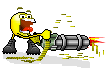
F*&Ken Clouds!!! Learn how to maintain your own software, back up your software and safe keep the damn stuff and just like there's been no need for it up until now there will still be no need for it.
Spoken like a true end user support veteran.
And another thing I hate is when people say "I'm not really computer literate" I can't find the words to express how insanely raged that makes me feel. I couldn't give 2 flying f@cks what you're literate with.
And another thing. When people ask for help, you can see what they've done and you know what to do to fix it and they insist on giving you a detailed recount of all events leading up to their problem arising. Listening to their BS lasts twice as long as it does to fix their problem.
And another thing ..
"What's your username?"
"It's my daughters birthday"
"It can't be, it must start with XYZ"
"oh yes, that's right"
"OK type in your username"
"OK 13 January"
"No, that must be your daughters birthday, your username must start with XYZ"
And another thing..
"I've forgotten my password"
"OK type in your username"
"Is that my password?"
"No, your passwpord is your password"
Now let me liken it to driving a car.
I walk up to the car. Stand on the bonnet, drop my pants and sit facing backward on the bonnet. I use the car radio remote control to turn on the airconditioner. Stand up, walk to the back of the car and deflate both rear tyres.
Now I ring up Nissan roadside assist and complain that my car wont start.
I don't think people are stupid, I think they just don't care if they get their work done or not and so don't take much interest in how to use the tools they're given.
And this isn't directed at anyone I must point out. You're all to blame.



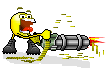 F*&Ken Clouds!!! Learn how to maintain your own software, back up your software and safe keep the damn stuff and just like there's been no need for it up until now there will still be no need for it.
F*&Ken Clouds!!! Learn how to maintain your own software, back up your software and safe keep the damn stuff and just like there's been no need for it up until now there will still be no need for it.